Feeds and Navigation
Introduction
When you log on to the application, you land on SigDev’s Dashboard. Dashboard features Custom Feeds, Total Market Overview, Watchlist(s) and Trending tab. These features are designed to provide you with real time information on a single place while removing all the noise.
There are five sub pages on Dashboard starting with Feeds, Aggregate, Firehose, Alerts and Manage Feeds.
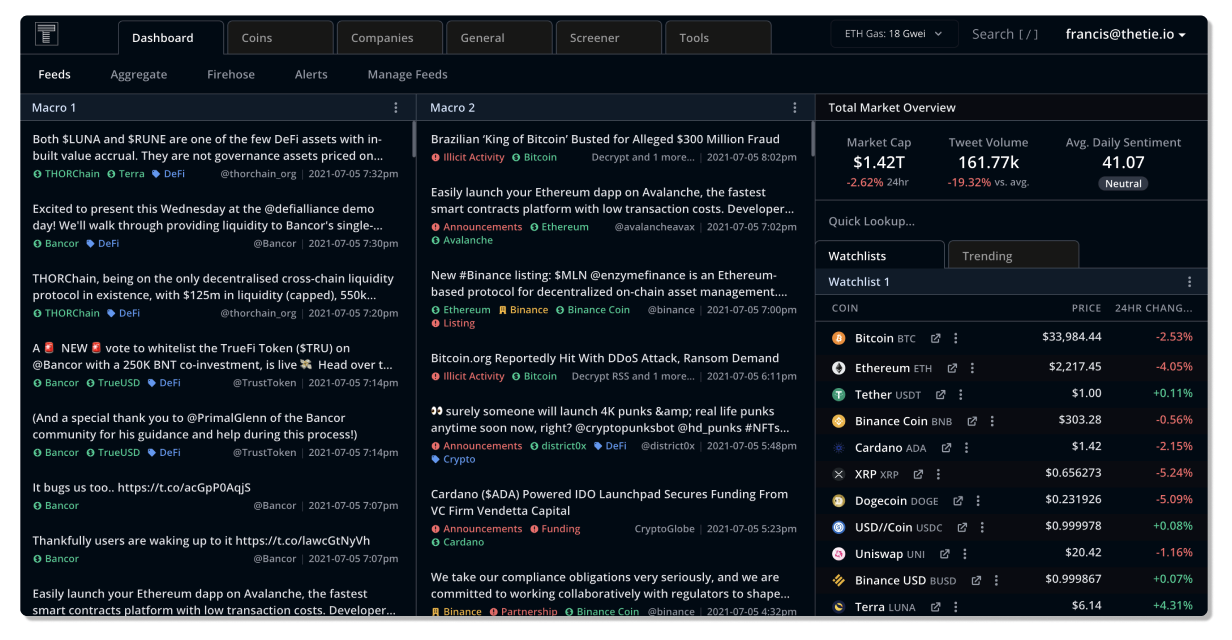
Navigation Structure
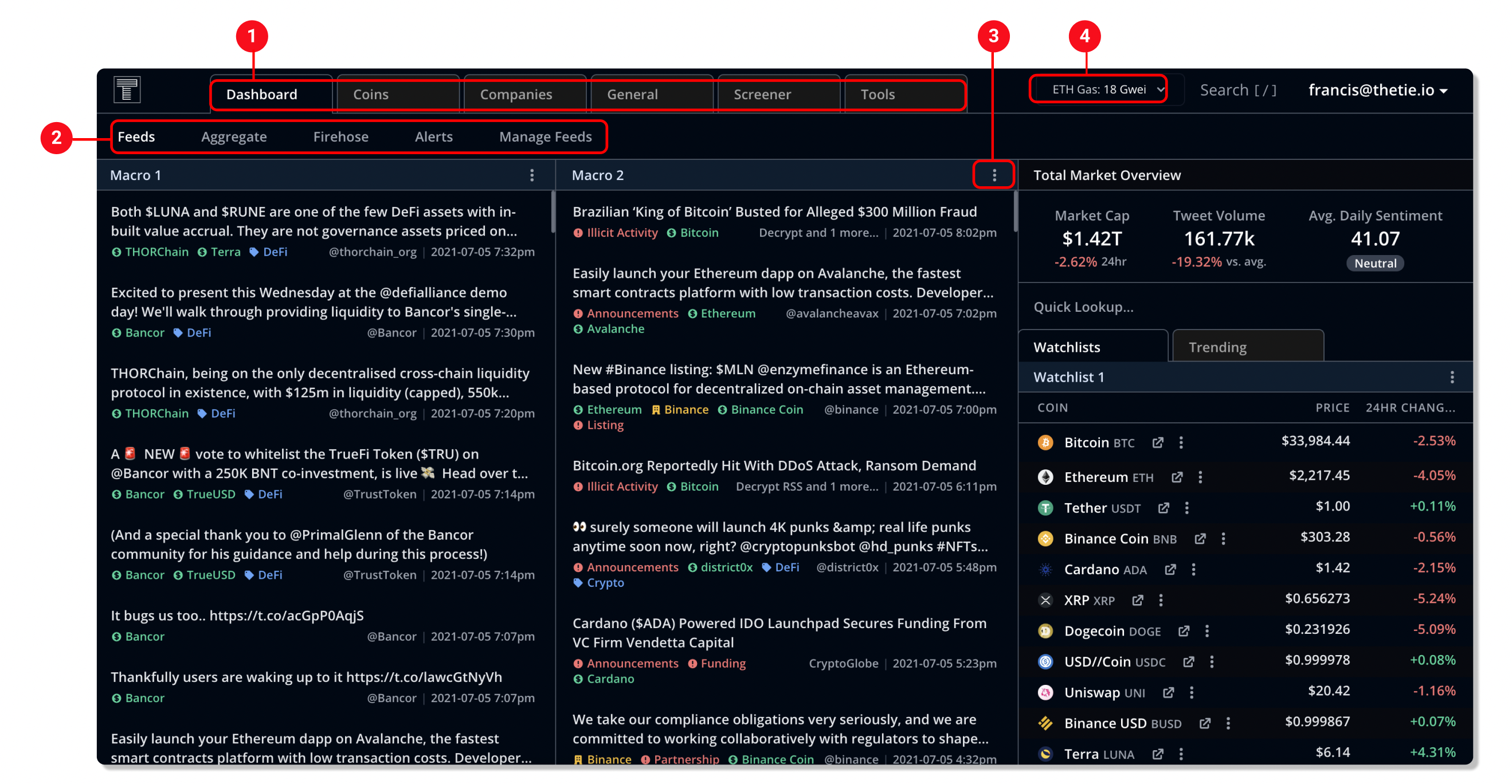
-
On the top navigation bar, you are able to navigate between Dashboard, Coins, Companies, General, Screener and Tools page.
-
Each page allows further navigation to different tabs. On Dashboard, you can navigate between Feeds, Aggregate, Firehose, Alerts and Manage Feeds. Default tab on Dashboard is Feeds view.
-
Clicking on ellipsis allows you to edit, remove, set alerts or share the feed with your teammates.
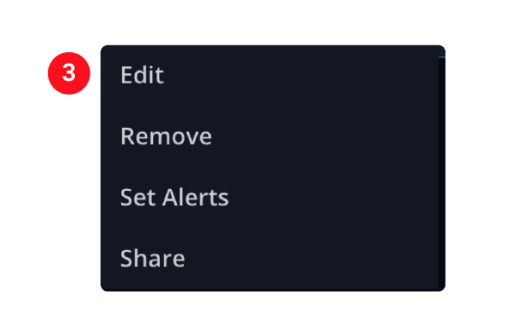
- SigDev’s ETH Gas info tab allows you to monitor Gwei in USD value, updated every minute.
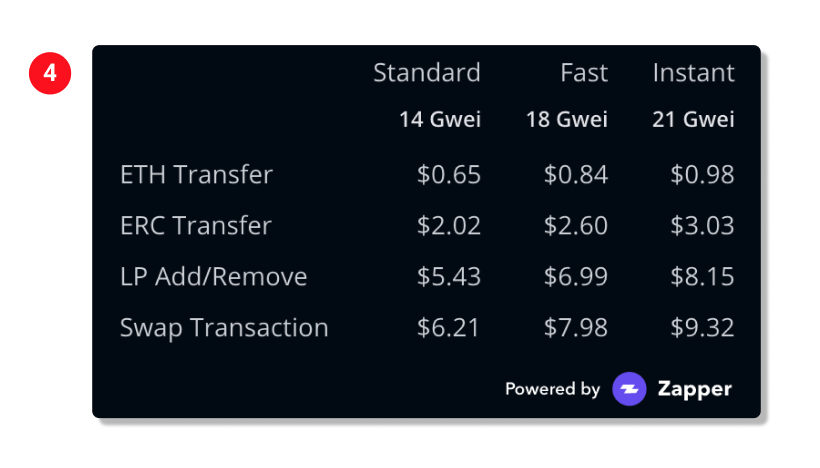
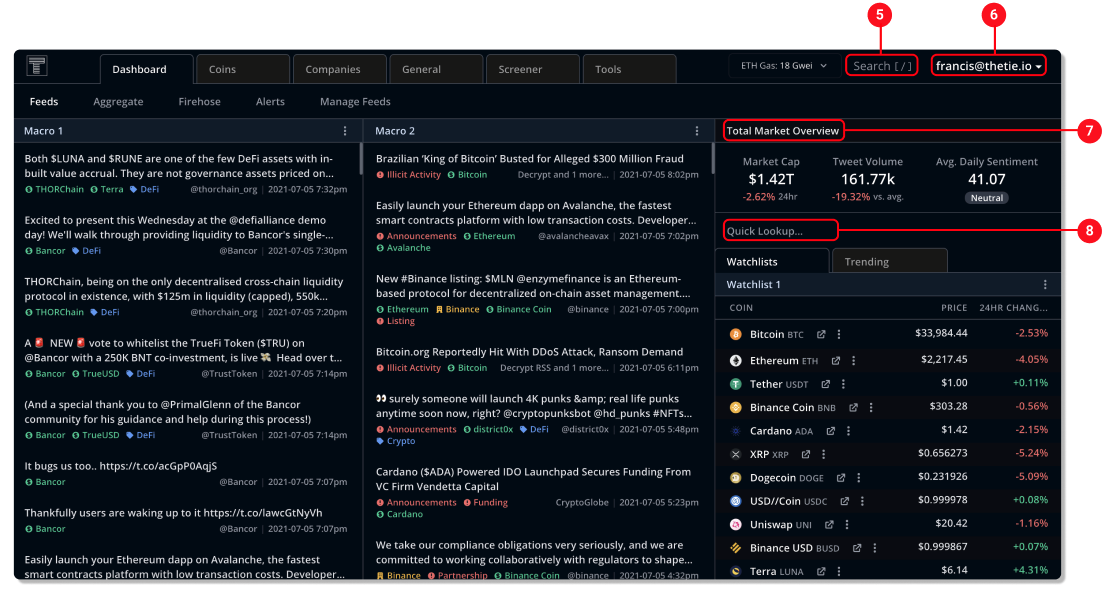
-
Clicking on the Search tab or typing / anywhere on SigDev will prompt a global search mode.
-
Click on your account address to navigate to Settings.
-
Total Market Overview provides you with summary stats on the entire market for an at-a-glance pulse.
-
‘Quick Lookup’ allows you to search any coin conveniently without leaving your current page or prompting the global search.
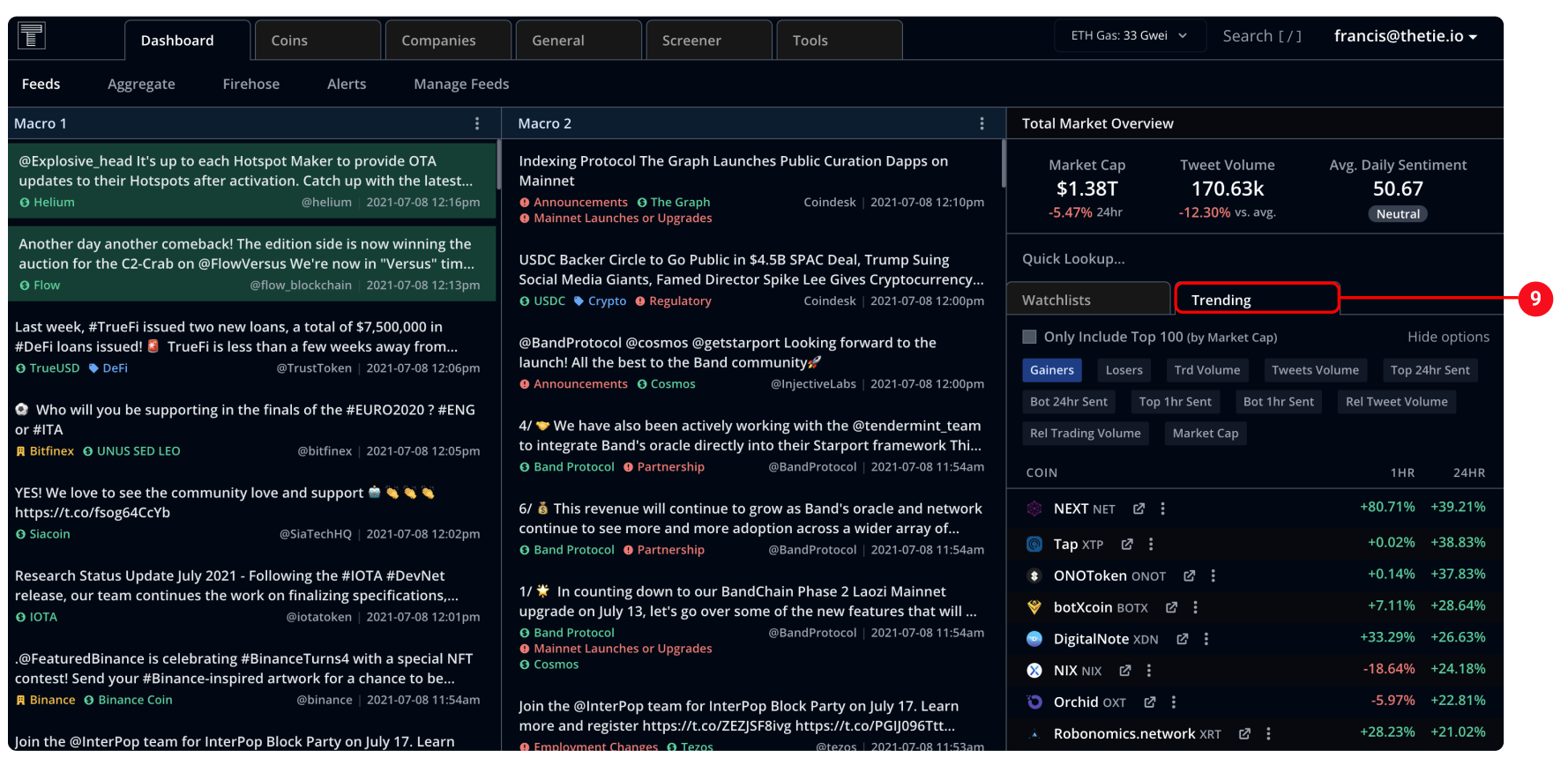
- Trending tab allows you to sort between different metrics to see which coins are seeing unusual activity or performing best or worst in different dimensions.
You may sort between these options.
- Gainers
- Losers
- Trading Volume
- Top 24hr Sentiment
- Bottom 24hr Sentiment
- Top 1hr Sentiment
- Bottom 1hr Sentiment
- Relative Tweet Volume
- Relative Trading Volume
- Market Cap
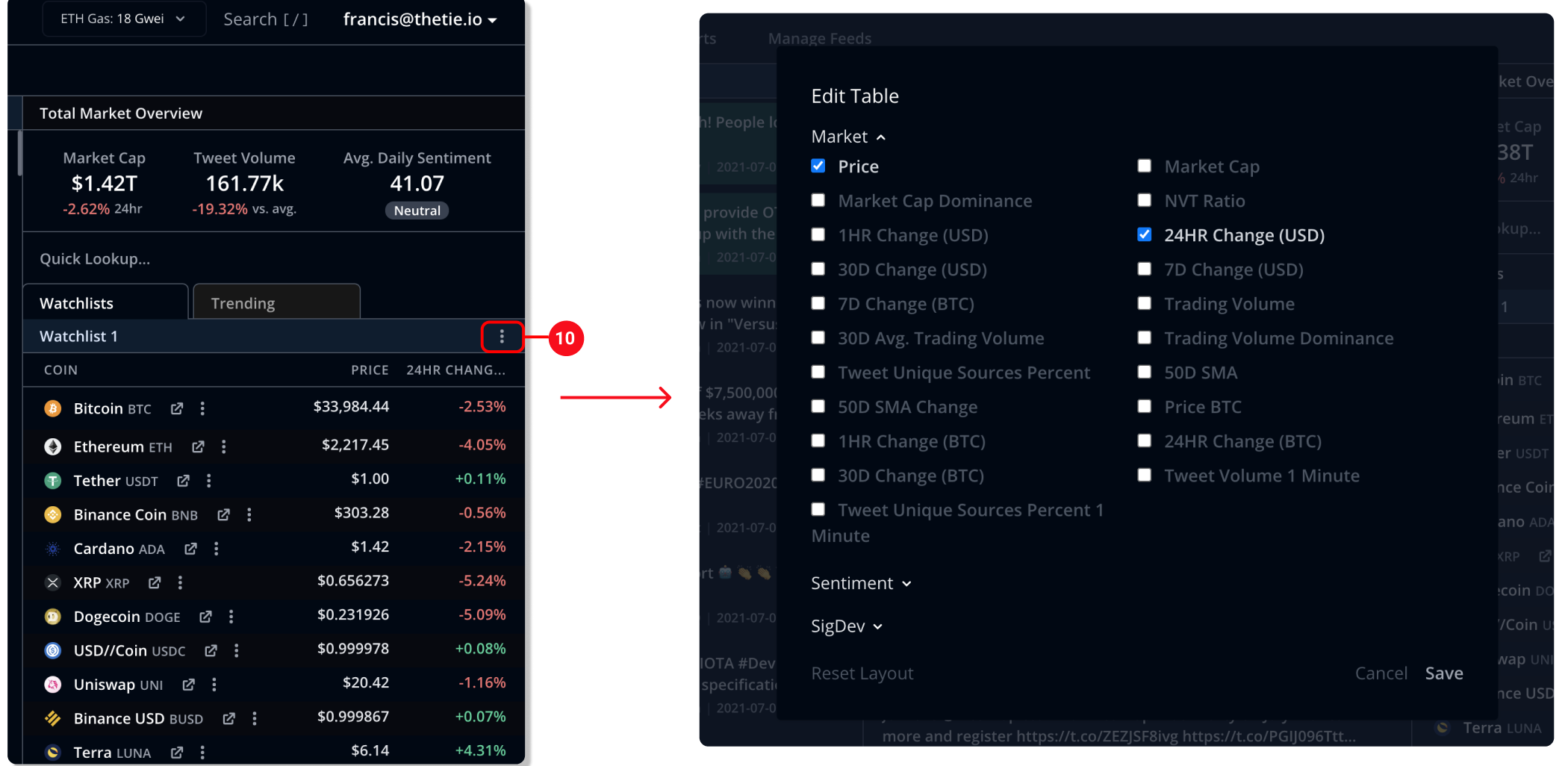
- Clicking on the ellipcis on the Watchlist’s title row allows you to edit which metrics you would like to display on the table. SigDev provides three main categories of metrics which are Market, Sentiment and SigDev.
Updated over 2 years ago