Alerts
Setting Alerts for SigDev
Alerts tab on Dashboard allows you to create coin metric alerts and view previously triggered alerts and notifications.
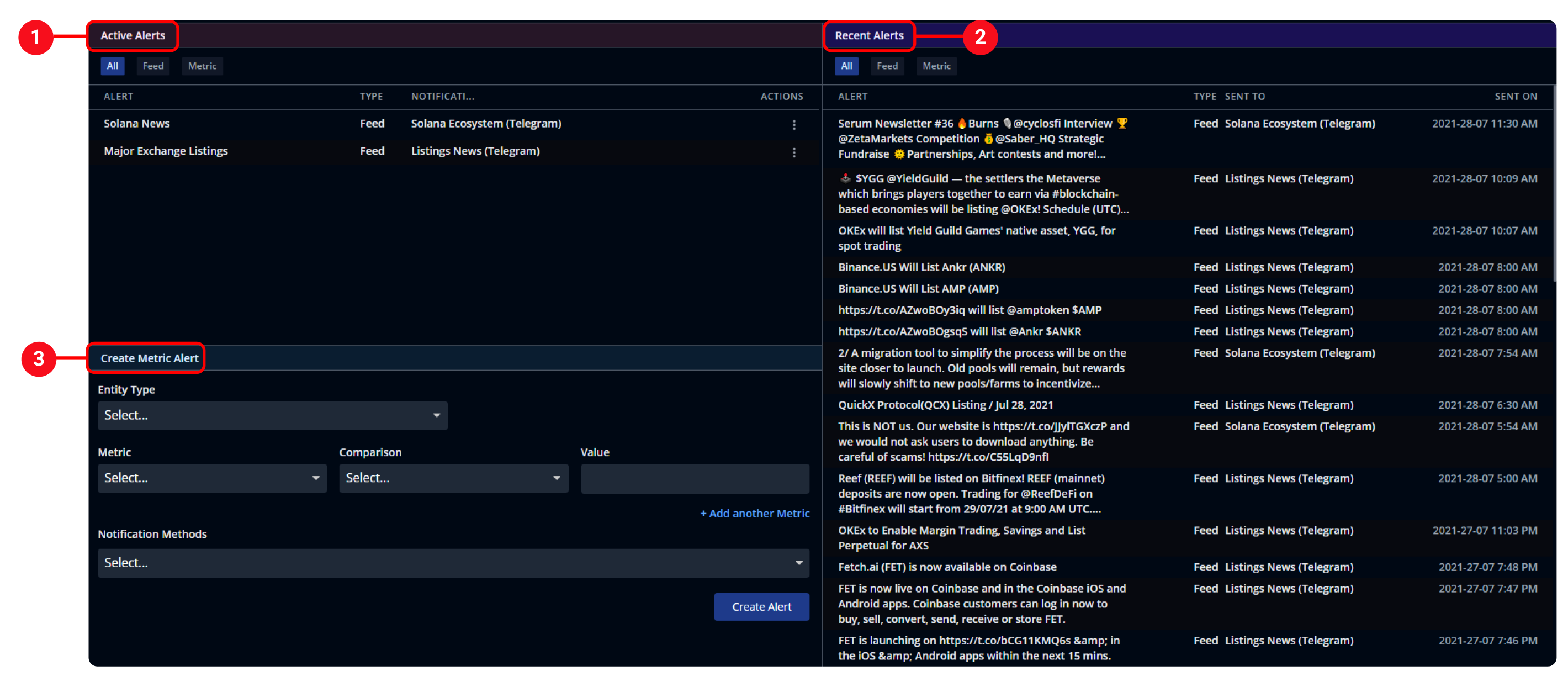
-
Active Alerts shows you the current alerts that you have created.
-
Recent Alerts shows you the history of notifications you received. You may toggle between Feed and Metric alert types.
-
Create Metric alerts on a list of coins to stay informed when the metrics you care about pass custom thresholds.
Creating Metric Alerts
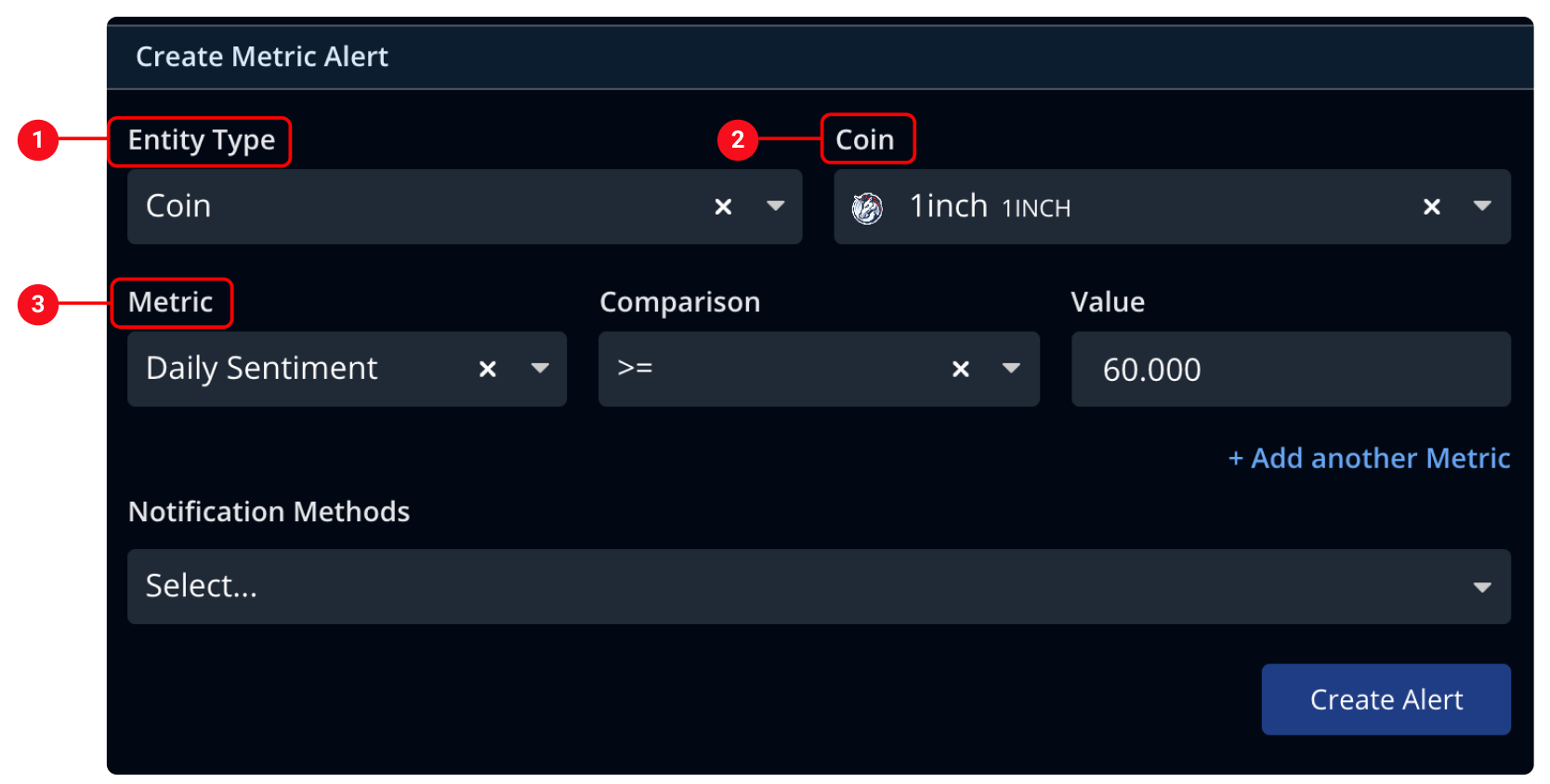
-
First, choose the Entity Type you want to get alerts from. You can choose from Coin, Watchlist, Category and Sub-Category.
-
Once you select from the left column, you are able to narrow down your selection within the Entity type. For example, when ‘Category’ is selected as an entity type, you are able to further select between Exchange Tokens, Decentralized Finance, Currencies, Ecosystems and Miscellaneous.
-
In the next step, you will choose an applicable metric for the selected entity type.
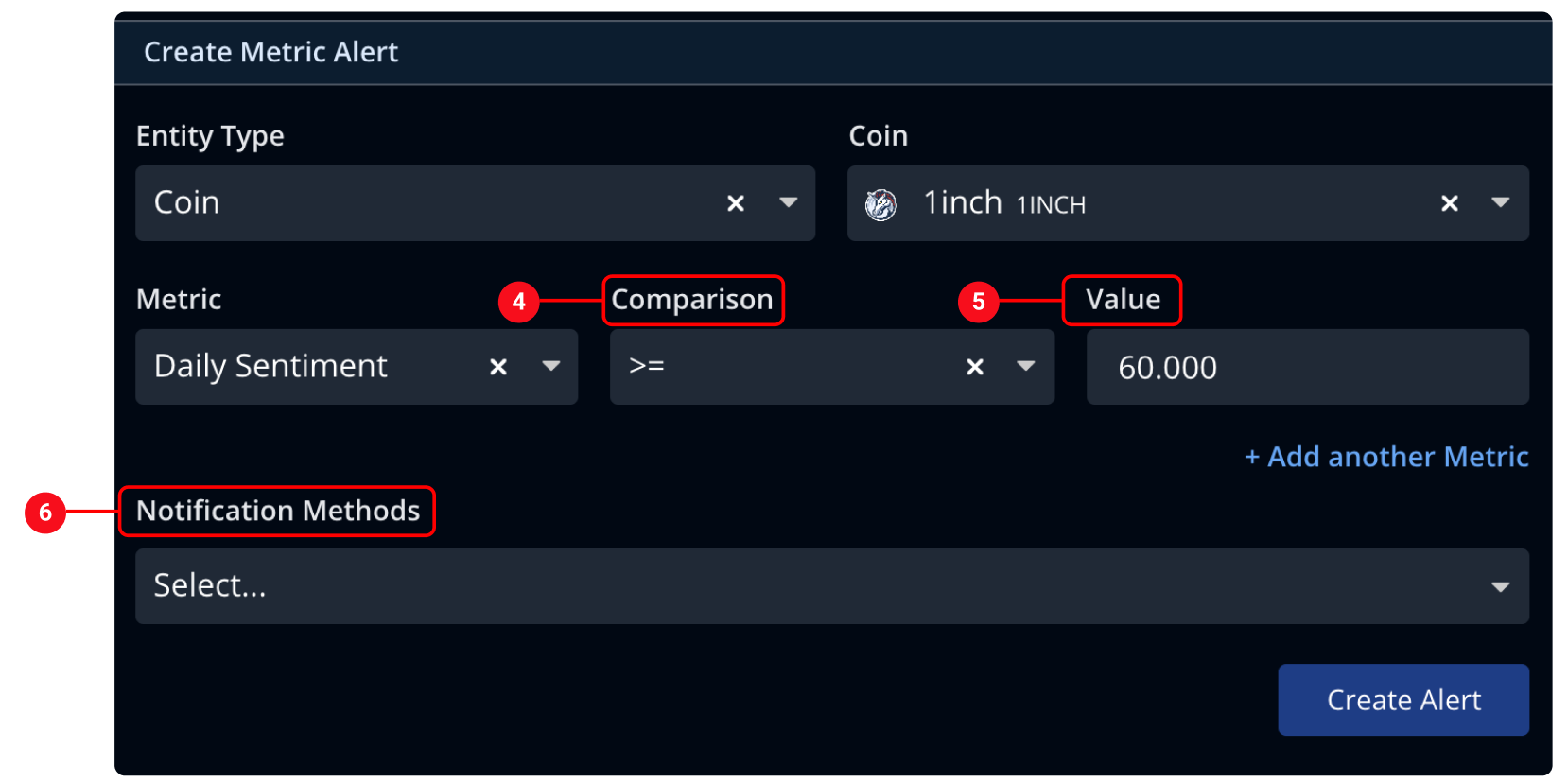
-
Once you decide on the metric, you can either set the comparison to Greater than or Equal to or Less than or Equal to.
-
Proceed to input the value that you want to be alerted for. If you would like to create more than one alert on the selected sub entity, click on Add Another Metric to create another row. This creates an “AND” condition, meaning all conditions need to be met to trigger a notification.
-
Finally, choose the notification method of your choice and click on Create Alert. Your new alert will now be visible on the alerts page.
Updated almost 4 years ago