Filtering
How to Filter on Screener
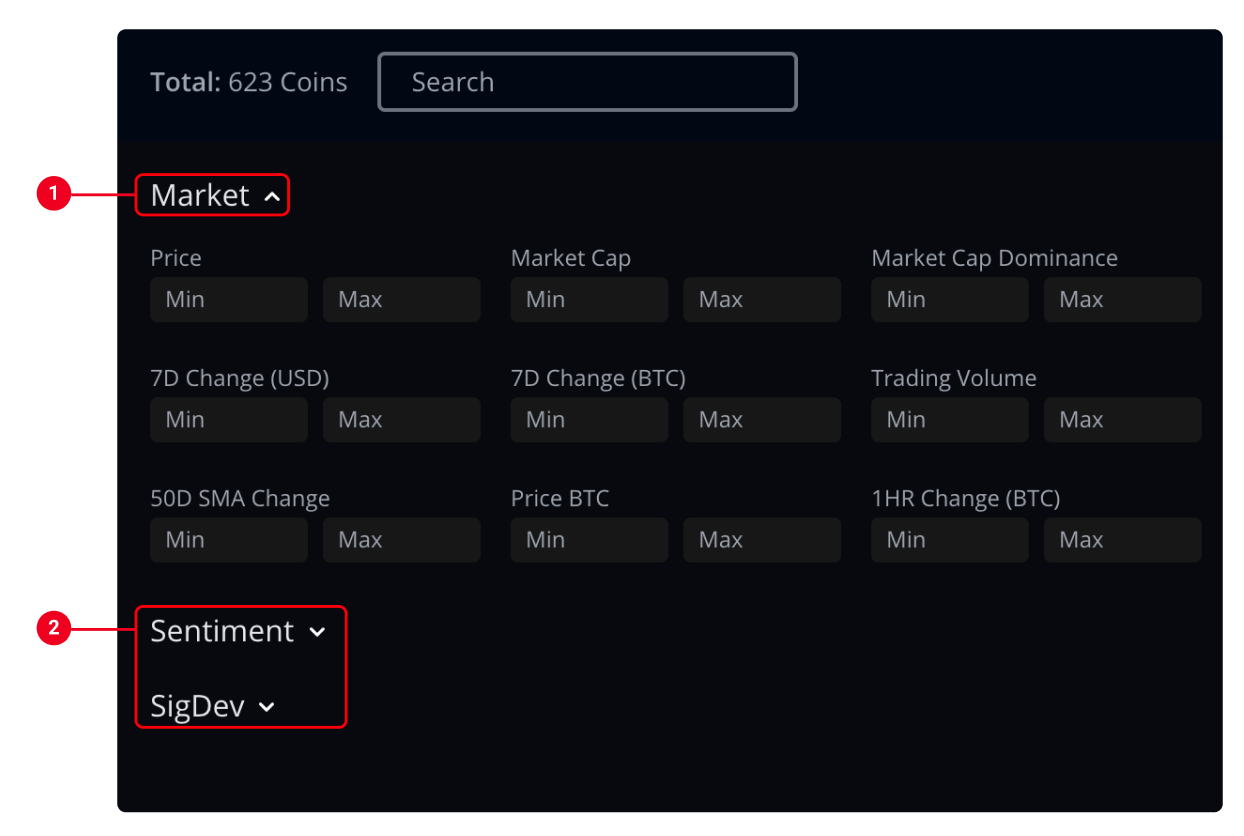
Advanced Filtering allows you to filter from three main categories: Market, Sentiment and SigDev.
-
Input a minimum or maximum value for any of the metrics to apply filtering to the coins. Filtering on multiple metrics will require a coin to fulfill all conditions to appear.
-
You may click on Sentiment or SigDev to open dropdowns to see the relative metrics to each category.
As input filters, the Screener will auto update to show you the coins that fulfill the criteria.
Updated almost 4 years ago