Manage Feeds
How to Manage Feeds
Once you navigate to Manage Fees tab, you are able to edit, remove and add feeds based on your preference.
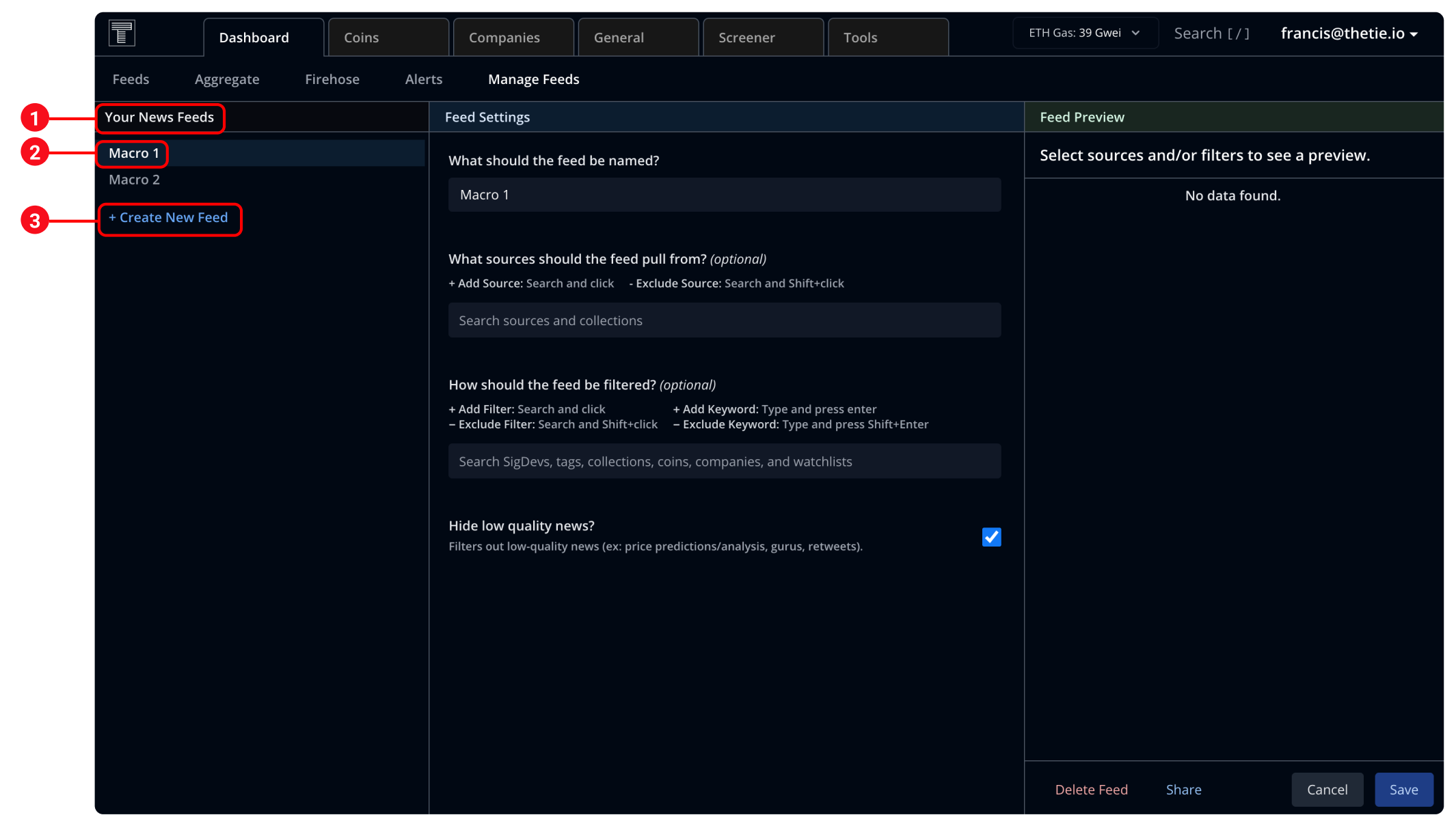
-
On the left column, Your News Feeds displays what feeds you currently have created.
-
You may further edit and customize your feeds by clicking on the feed of your choice.
-
Finally, click on Create New Feed to add an additional feed. (Please refer to page 8 and 9 to review how to create feeds.)
Updated 7 days ago